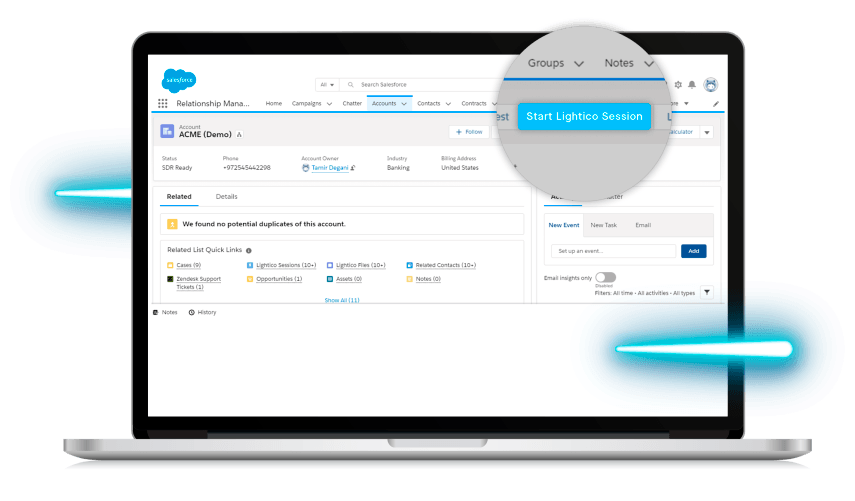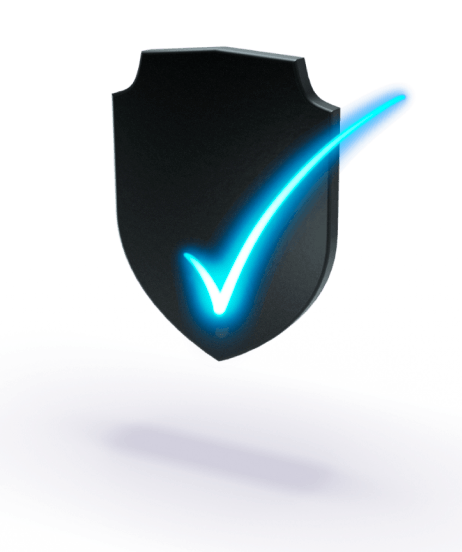Lightico For Salesforce
Instantly Collaborate with your
Customers Directly from Salesforce


LIGHTNING SPEED
Sell & Service Faster
Complete all customer-facing processes in real time. Instantly collect customer forms, e-sign documents and contracts, verify ID and process payments directly from Salesforce. Shortened sales cycles and reduced touchpoints lower the risk of losing prospects and help improve conversion rates, accelerate service and boost CX.
FULLY INTEGRATED
Launch Lightico from Anywhere in Salesforce
Lightico is fully integrated with every object in Salesforce and can be launched from Accounts, Opportunities, Contacts or Cases. The real-time bi-directional data sync simplifies form filling, quotes and orders by pre-population of customer information eliminating rekeying and after-call work. New customer details captured in forms are automatically updated in the customer’s Salesforce records. Lightico is Lightning Ready and works with all Salesforce products. No additional installation is required.
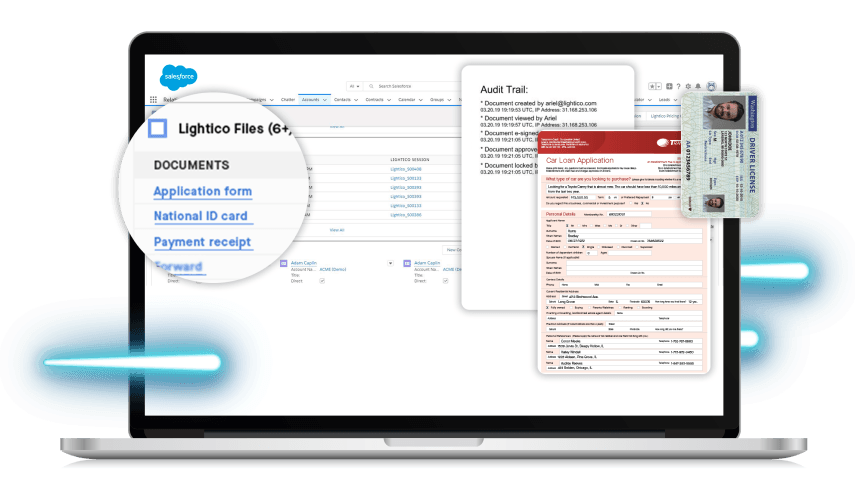
DOCUMENT REPOSITORY & AUDIT TRAIL
Easily Store and Access Customer Documents
Access all of your customers’ completed documents directly from their Salesforce object at any time. See the status of customer processes and all retrieve completed documents, including ID, signed forms, Terms and Conditions consent & payment receipts with full time-stamped audit trails.
SECURE & COMPLIANT
Protect Your Organization & Customers
Lightico is compliant with the highest level of security and exceeds Salesforce’s security requirements. Our multi-layered security infrastructure has made Lightico a trusted technology partner for hundreds of the world’s largest and most demanding companies. All documents contain full audit trail access including their entire session history.
More SalesForce Resources
5 Most Common Salesforce e-Signature Uses
Most professional marketing and sales people all over the world are well aware of Salesforce…
Read MoreHow Digital Transformation Gives New Businesses an Advantage
Digital transformation is a multivariable process that completely alters the form of a business, from…
Read MoreCOVID-19: Salesforce Customers Can Serve Their Customers Remotely, Safely and at No Cost through May 1
Many of our Salesforce customers also rely on face-to-face customer interactions to sell and service…
Read More"Great tool to expedite customer service"
The most helpful thing about Lightico is the fast turnaround time, The upside is that you are giving your customer an easy way to respond quickly and efficiently. Lightico has cut work and waiting time as you can send customer forms via text and get them back quickly, very convenient for both parties."Great Service and Product"
I love the fact that I can send or request documents from a customer and it is easy to get the documents back in a secured site via text message. Our company switched from Docusign to Lightico, as Lightico is easier and more convenient than Docusign, as the customer can choose between receiving a text message or an email.Start Completing at the Speed of Lightico
Instant eSignatures, Payments, Document Collection & More
Lightico Salesforce eSign FAQ
A Salesforce digital signature empowers sales, commerce, and other business teams to prepare, edit, negotiate, manage and sign contracts electronically through the platform.
Yes! Lightico is fully integrated with every object in Salesforce. You can get a free demo here → https://www.lightico.com/videos/lightico-salesforce/
To insert an electronic signature into a PDF doc, create a signature and then place it or your initials anywhere in the PDF document.
Electronic signature and digital signature are often used interchangeably, but these two concepts are slightly different. Both eSignatures and digital signatures are legally binding. The difference between the two is that an electronic signature is a finger swipe or typed signature by a person with the intent to sign – usually associated with a contract, whereas a digital signature is mainly used to secure documents and is authorized by certification authorities to guarantee that a document is authentic.