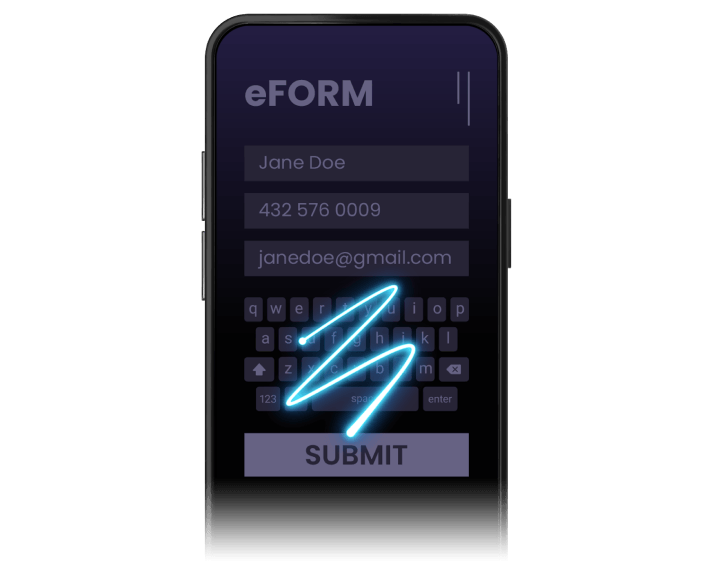What is Conditional Logic?
How fast does your business need to turn around a customer's request? In the old world of physical paperwork, it was considered the best practice to only include pages that are relevant to the customer. Conditional logic applies this same reasoning to electronic forms. By using conditional logic in your eforms, you can speed up the process by hiding irrelevant fields and only displaying the ones that are necessary. This will improve the user experience and make it easier for your customers to fill out your forms.
The different types of Conditional Logic available in e-forms:
1) If/Then (If-Else) - These are the most common type of conditional logic used in forms. You can use them to hide or display certain fields based on what the customer has selected from other fields. For example, if they select "Yes" from the question "Do you have an account with us?", then you would show the field "Account Number". However, if they select "No", then you'd hide that field.
2) Multiple Choice - These allow you to choose more than one answer. You can also set up multiple choice questions where each option is checked off as the customer answers.
3) Yes No - These let you ask two questions at once. The first asks whether the person wants to do something, and the second lets them decide how they want to proceed.
4) Drop Down Selections - These work like yes no dropdowns. They're great when you need to collect information about a large number of options.
5) CheckBoxes - These are similar to checkboxes but instead of checking or unchecking a box, you can click a button to indicate which way you want to go.
6) Radio Buttons - Similar to radio buttons but instead of having just two choices, there are many possible choices.
7) Multi-Line Text - Instead of entering a single line of text, you can enter several lines.
8) Date Picker - Allows users to pick a date.
9) File Upload - Let's people upload files.
10) Email - This allows people to send emails.
11) URL - Let's people link to websites.
12) Image - Lets users upload images.
13) Google Map - Lets users map locations.
14) Calendar - Let's people schedule meetings.
15) Time Picker - Let's people specify time intervals.
16) Password Strength Meter - Shows the strength of passwords.
17) Color Picker - Lets users pick colors.
18) Range Picker - Lets users select ranges.
19) Slider - Lets users adjust values.
20) Toggle Switch - Lets users toggle between two states.
21) Currency Converter - Lets users convert currencies.
22) Dropdown List - Lets users select items from a list.
23) Linked Data Entry - Lets users enter data into related tables.
24) Multiple Input Box - Lets users enter multiple pieces of information.
25) Single Input Field - Lets users input a single piece of information.
As you now know, using Conditional Logic in conjunction with online forms is an excellent way to save time, avoid frustration, and enhance the user experience. To learn more about "Conditional Logic in Smart Forms", click
here.