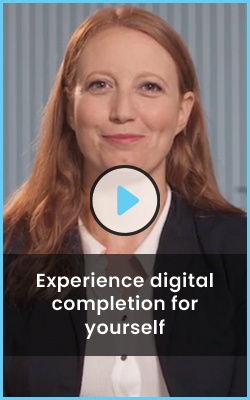Lightico allows you and your
customers to
electrically sign documents on any device. This gives it an advantage over legacy providers, where
customers can either create a signature by dragging their finger over a trackpad or sign a piece of paper and scan it.
Here are some key features and benefits of using Lightico to digitally sign your
PDFs and other
documents.
- In your client portal, send documents for signing by the clients, create templates and add branding.
- Send PDFs to sign, Word Documents to sign or any other document type supported by Lightico. The end-user doesn't even have to leave their email application of choice in order to digitally sign it.
- Lightico will then email the signed copy of your document to you according to a schedule of your own choosing.
- Documents are stored securely in the cloud, where you can download from at any time.
Non-Lightico users have a much more cumbersome task ahead of them, even if they are using an eSignature. To save the signed pdf
document,
employees must click “file save” and select a location for the file. If the
customer chooses to save their signature, they can add it to any
documents they electronically sign.
Electronic Signature Statistics
- More than 77% of respondents have used electronic signatures in the past three years, according to a survey conducted by Software Advice, a software review blog.
- More than 80% of consumers expect businesses to provide electronic signing.
- 55%–78.62% is the total savings of businesses migrating to e-Signature apps from paper. They have taken into account materials, administration, shipping, and subscription costs, and decided that eSignatures are more economical.